Announcements
This page only covers the Announcements section from the Dashboard. To know more about announcements commands, see this page.
Intro
The Announcements page allows you to easily configure different ways of greeting members going through your server.
It offers you the possibility of sending custom welcome, leave and ban messages for each member of your server, in a specific channel or in dm.
You can also add greetings cards to your announcements to make them beautiful!
If you are experiencing any problem with the announcements that you can't resolve here, do not hesitate to check either the announcements troubleshooting or tell us about what is not working on the official Koya server where we will be glad to help you.
Remember that the dashboard is only accessible by someone who's got at least Manage Server permissions
All of the following examples are displaying a welcome message but they will also work for leave and ban messages
How to create a simple welcome/leave/ban message
First, don't forget to choose a channel where Koya has writing permissions, otherwise the bot won't be able to send its messages correctly.
Please also note that the welcome message is the only announcement that can be sent in dm, leaving and ban messages must be sent on the server.
Finally, you will just have to type any message you want, you can also add tags in your message like the following example where the {user} tag is replaced by a mention of the user.
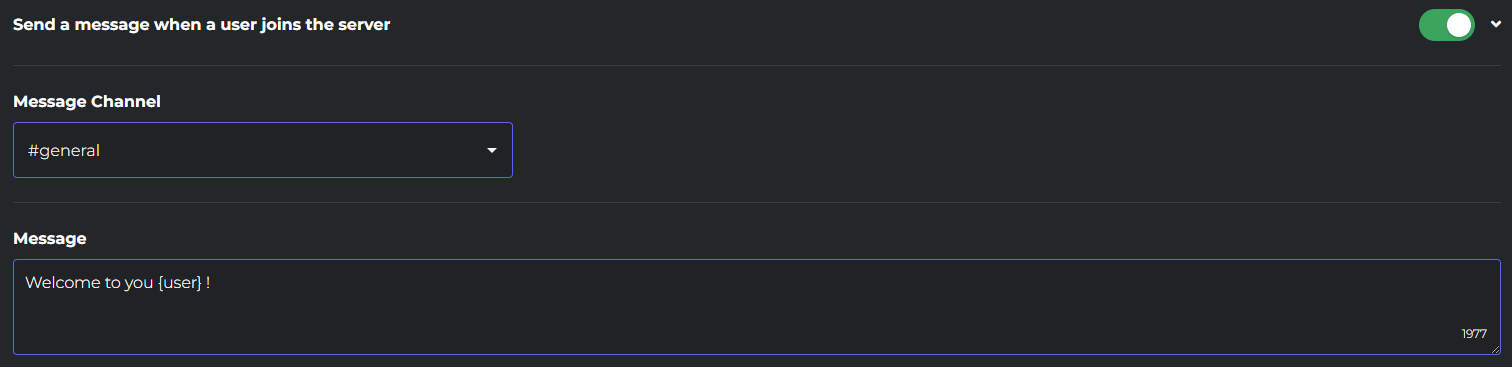
All the tags and their functions are displayed at the bottom of the website
Using an Embed instead of basic messages
Embeds are really powerfull tools that enable you to send fully customized messages with decoration and images, they can also be combined with normal messages like the following example.

You can custom a lot of different things in the embed as:
- The side color
- The embed author
- The embed title
- The embed message
- The embed thumbnail
- Different images on specific parts of the embed
Adding an image to your announcements
Finally, you can also customize more your announcements by adding an image. This image can be used alone, with a simple message or with an embed, however it will override the embed image if you set one.
Don't forget to give image permissions to Koya in order to avoid any problem concerning the sending of the image.
As you can see just below, there are multiple customizable options as:
- The image background
- The text
- The colors
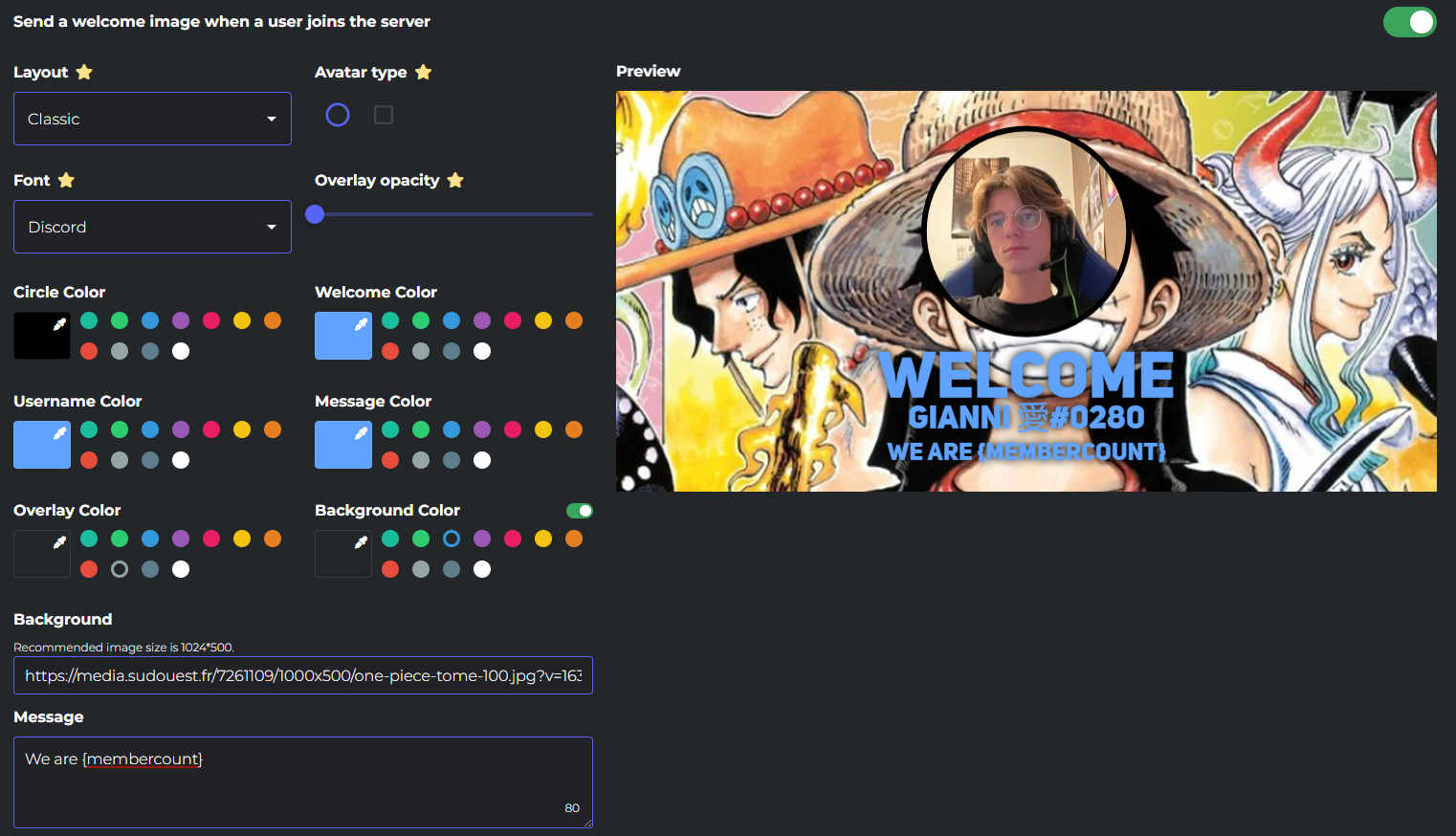
Please note that the use of images for announcements is available to everyone but some of its features are only available to servers under a premium server subscription, which can be bought on Patreon or directly from Koya website.
Do not hesitate to test the different features on your server with the examples you saw in order to be sure that everything is safely working.