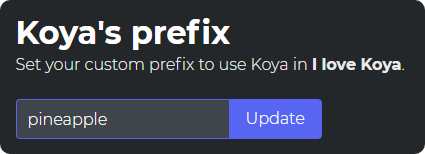Invite Troubleshooting
Having problems adding Koya? Read this page!
I don't see my server!
First, check that you are logged in to the correct account:
If this is not the case, click on Not You ? and log in to the correct account.
Secondly, check that you have the necessary permissions to add a bot to the server.
You must have at least Manage Server permission on the server you want to add Koya to.
I invited Koya to my server but I don't see him in the members list
This is most likely due to a permissions problem:
- Check that Koya and his roles have the permissions to see the channel
- We recommend leaving the default permissions when inviting Koya to avoid this
If you still don't see Koya in the list of members, try setting him to Server Administrator.
If you still don't see him, then you are blind or join the Support server, we will be there to help you
Koya dosn't respond to my commands
Remember to use slash commands!
This can be due to several things:
It may be a permissions problem, in which case I suggest you read the steps above
The most common reason is an admin changing the prefix or because you have no memory: send koya prefix and see what Koya replies
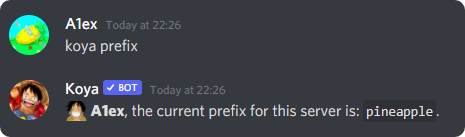
This information can also be obtained from the dashboard