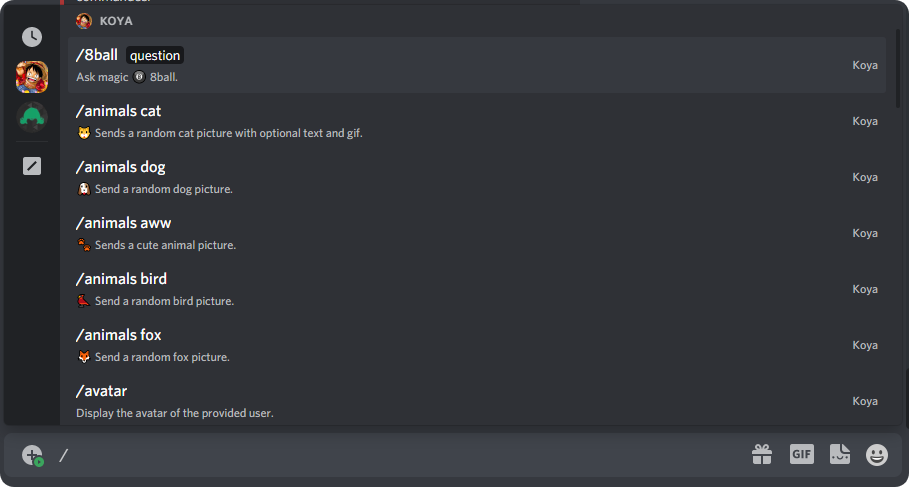Commands
The list of commands is not included in the documentation as it is likely to be changed frequently.
However, you can find the full list of Koya's commands on the website, or via ^^help directly on Discord by using the menu.
Commands reference
- The default prefix for Koya is
^^. koyaand@Koya#1050are permanent prefixes- Hooks such as [] or <> should not be used when executing commands.
Following the recent Discord announcements regarding bots, Koya will exclusively use slash commands during September.
Usage: Each command has one or multiple usages, usages are explaining how the commands can be used and the possible subcommands existing.
Aliases: Each command can own one or multiple aliases, aliases means the command can work either with the original name, either with one of the aliases. Example: ^^lovecalc command also works by using ^^lc.
Cooldowns: Each command has a pre-defined cooldown, this cooldown can't be changed and is working per-user. When executing a command you are under global cooldown for this command.
You can't see Koya on your server or it doesn't respond to your commands? Go to our troubleshooting page!
Help for a specific command
Can't remember how to use a particular command?
Don't panic, you can do /help query:<command name> directly in your favorite channel to get a full description of the command, its usage and its cooldown. Nice, isn't it?
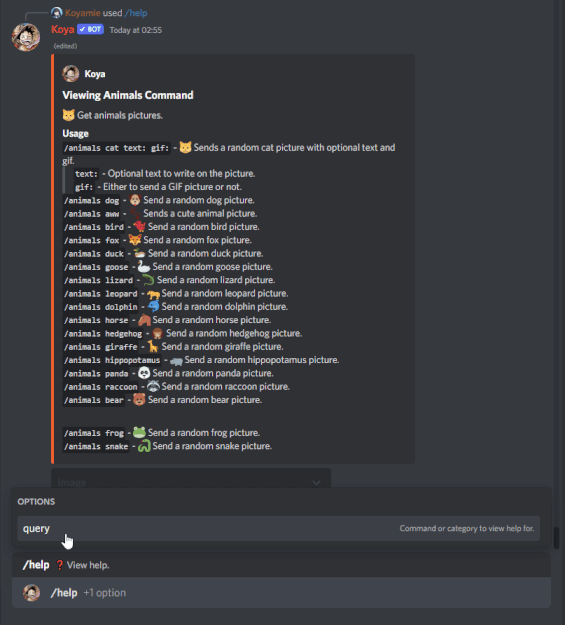
Understanding Slash Commands
What are these ?
Slash Commands will allow a user to simply type a forward-slash / in order to pull up a full list of commands that a bot can be called to perform without having to actually send a message.
Read more about Slash Commands on the Discord Blog.
How do I use them ?
Just type / in the chat bar to explore all the Slash Commands you can use in a server!
Restricting Slash Commands
You can manage the permissions of each slash command individually in your Server Settings > Integrations > Koya.
Commands that start with a capital letter are Context Commands, accessible via a Right Click on a message or a user.
Following the recent Discord announcements regarding bots, all of Koya's prefix commands have been converted to slash commands and reworked for some of them but you still have the choice of using the method you want.