Adding Koya
To start using Koya on your server, click here.
Remember to add Koya only by using the link below, or given via official channels (Discord, Twitter, Website).
The official bot is Koya#1050 with the verified bot badge.
Please report any fraudulent bot pretending to be Koya.
Help ! What do I do after clicking on the link?
Don't panic, everything will be explained below!
Step 1
Once you have clicked on the link, and logged in, you should see a pop-up with a menu:
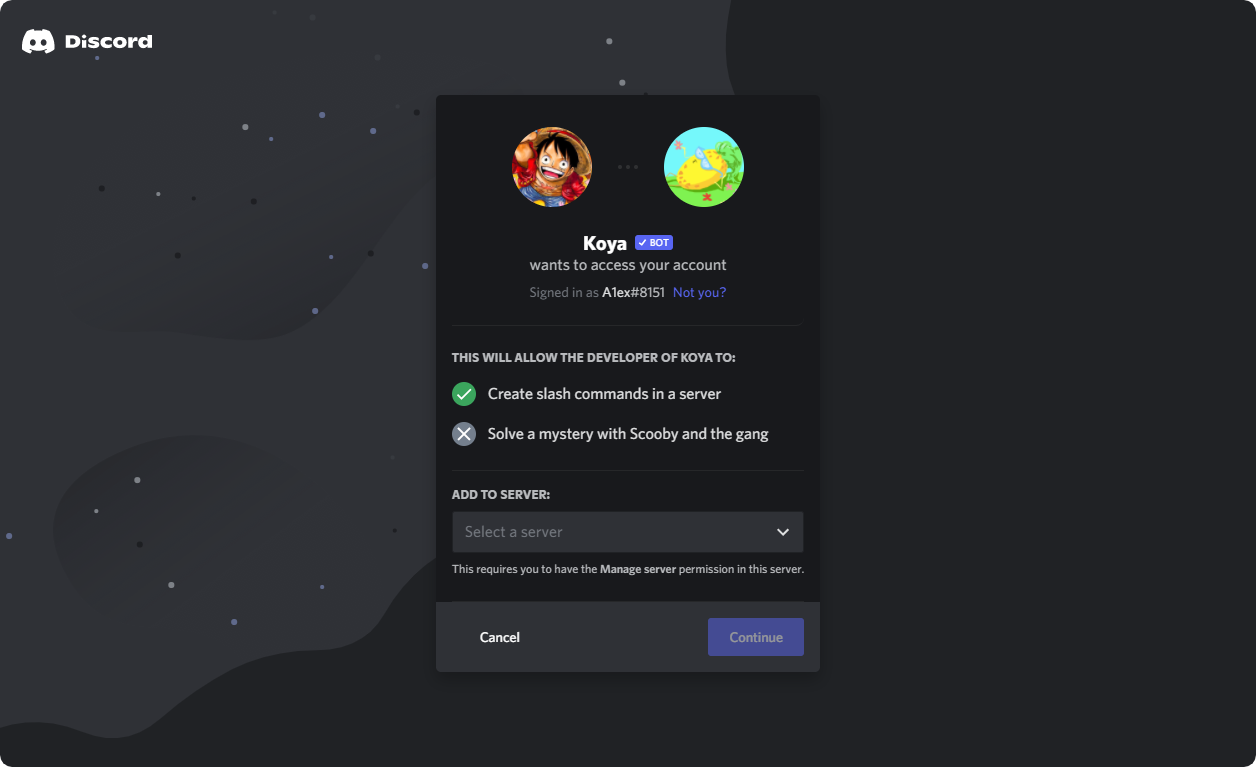
Then click on Select a server, a list of your servers will appear, click on the server you want to add Koya to and click Continue
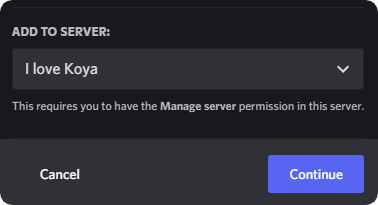
Make sure you are logged in to the right Discord account (click on Not You ? if not), and that you have at least Manage Server permission on the server you want to add Koya to.
Step 2
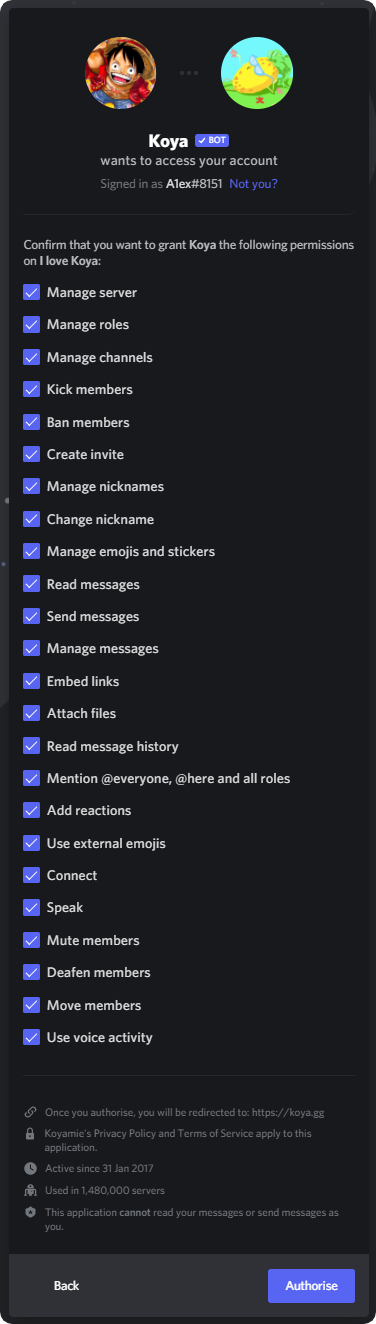
After pressing Continue, you are on this new pop-up: choose the permissions you want to assign to Koya on your server.
Be careful though, it is strongly recommended to leave it like this, otherwise some of Koya's features will not work properly on your server.
Last Step
After clicking on the Authorize button, everything is ready! Koya is now on your server!
Go to the next page to learn more about Koya's commands.

You can't see Koya on your server or it doesn't respond to your commands? Go to our troubleshooting page!